Guide to First Steps in Lobster
Say hello to Lobster. With Lobster, your team saves valuable time and resources and can focus on the work that truly matters. But first, let’s get you started.
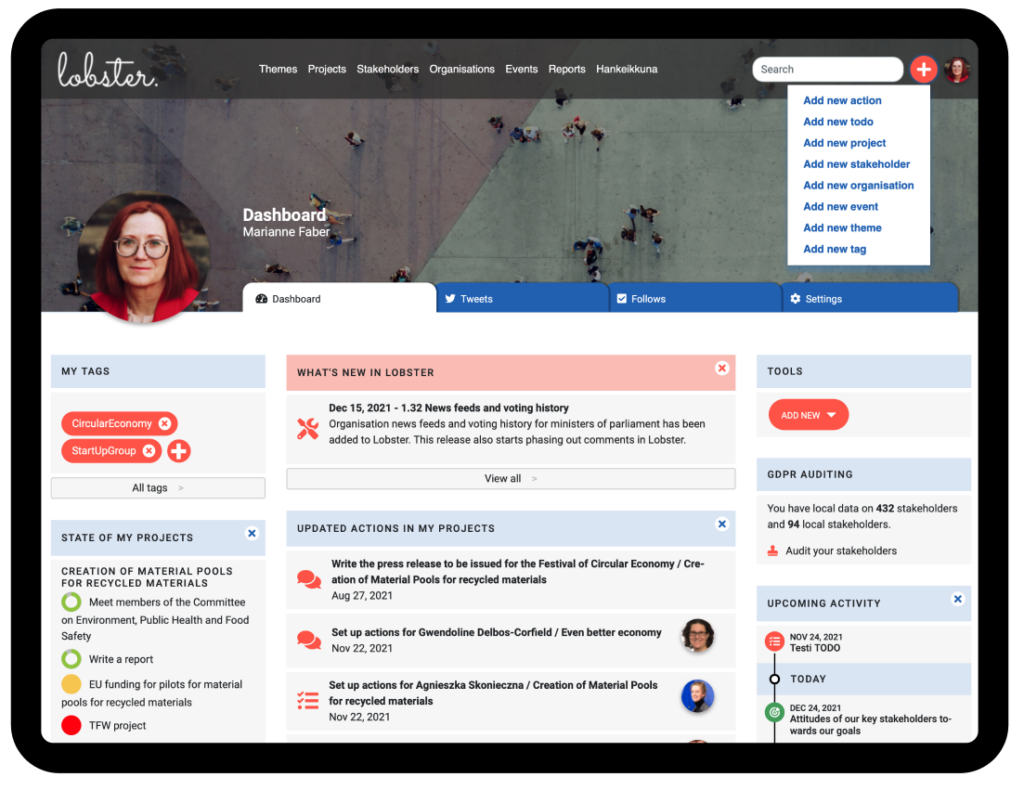
Login
Lobster uses Single Sign-On (SSO) authentication. This means that you log in with the same ID that you use in your organisation’s tools such as Microsoft Teams or Google Workspace. After your first login, your organisation’s Lobster admin will approve you to access Lobster. Once your account is approved, you will receive an email, and you can log in with your SSO ID.
Update Your Profile
Access your profile by clicking the user icon on the Lobster Dashboard at the top right-hand corner. To update your information, such as your work title, contact info, or social media accounts, just click the “Edit” button under “Basic Info”. Add your profile picture by clicking the large round user icon image. Note that your profile information is visible to your colleagues in your organisation’s Lobster.
Add Your Stakeholder Connections
Connections are important in lobbying. When all team members add their stakeholder connections to Lobster, you will be able to see who can help you reach a stakeholder you need to talk to. We recommend you add those stakeholders you have a good relationship with. Who are the people you can call anytime to discuss a topic relevant to your organisation?
Join and Follow the Projects Relevant to Your Work
Next, take a look at the “Advocacy” section in the top menu to find lobbying projects relevant to your work. Projects are where most of the work happens. This is where you plan, coordinate, and track the progress of your lobbying campaigns. All actions such as stakeholder meetings are reported as part of a project. Look for the projects you work on, then add yourself to the project’s responsible team. This can be done in the project’s basic info. If you are not actively working on a project but want to stay up to date on any developments in it, just click the “Follow” button under the project title. This way you’ll be notified when there are any updates to it.
Set up monitoring
Political information is constantly changing, and it can be hard to keep up with without the proper tools. With Lobster’s automated tracking, it is easier to keep an eye on any topics relevant to your work in a fast, simple, and effective way. Lobster allows you to track:
- Legislative processes, to always stay up to date with any changes and updates
- News by the organisations in Lobster’s data
- Changes in key stakeholder profiles
- Groups of people, for example, get alerted when there are changes to the cabinet of a minister
- Tags. For example, by following the tag “MEPFinland”, you’ll be notified immediately if there are any changes in the Finnish MEPs.
More on Lobster’s monitoring here.
Search
Lobster’s data contains several thousand stakeholders and their organisations’ key information. To find the information relevant to you, use the search in the top menu. To access Lobster’s extended search with multiple filtering options, just click “Stakeholders” or “Organisations” in the top menu.
More on Lobster’s search options here.
Finally, let’s add data to Lobster
You can do this anytime and anywhere in Lobster, just click the plus button in the top menu. You can add:
- Actions, such as stakeholder meetings
- To-dos to delegate work
- New projects & themes, to organise your advocacy work
- New stakeholders and organisations, if they don’t exist in Lobster’s data
- Relevant events
- Tags to organise information
That’s it. If you’d like to take a deeper dive into what Lobster can do for you, we recommend taking a look at our Getting Started guide here. And if you have any questions, feedback, or need support, just click the “Feedback” button at the bottom of any page in Lobster. We are happy to hear from you.
