Projects are where most of the work happens. This is where you plan, coordinate and track the progress of your lobbying campaigns.
All actions such as stakeholder meetings are reported as part of a project. In Lobster, a project is always part of a larger theme. Compared to a theme, a project has a more concrete goals.
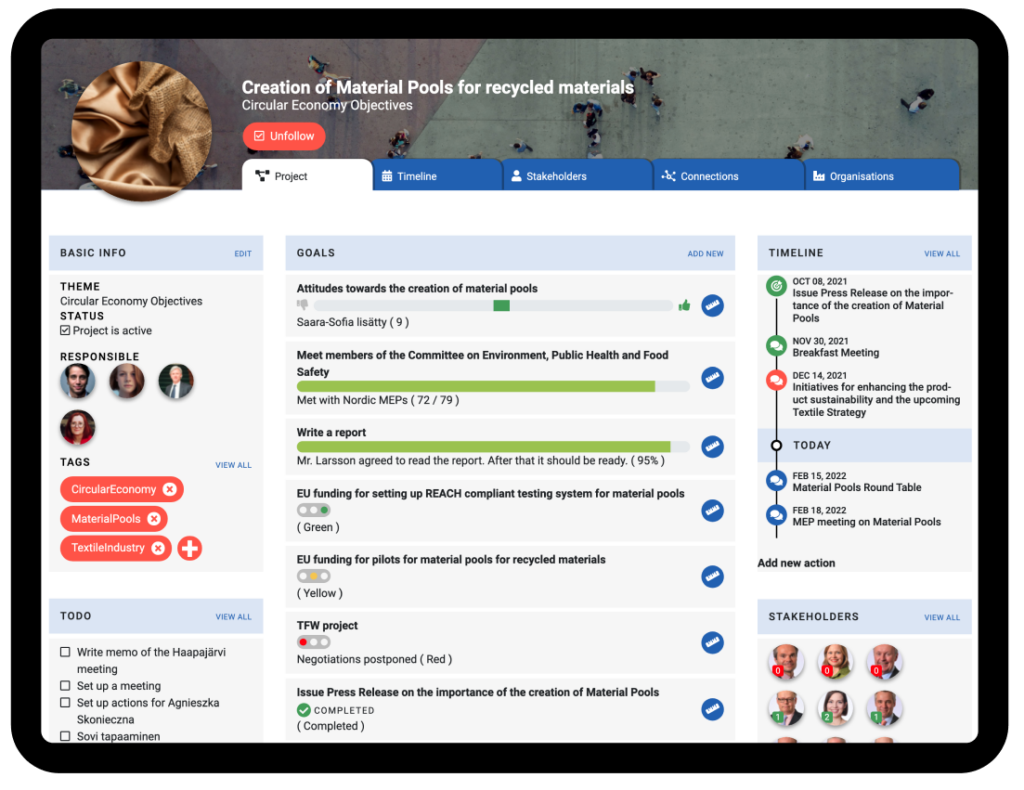
Creating a Project
IMPORTANT NOTE: As projects are always linked to a theme, you must have at least one theme created before creating the first project.
Create a new project by clicking circle with + on the top menu on any page. From the drop-down menu, select Add new project.
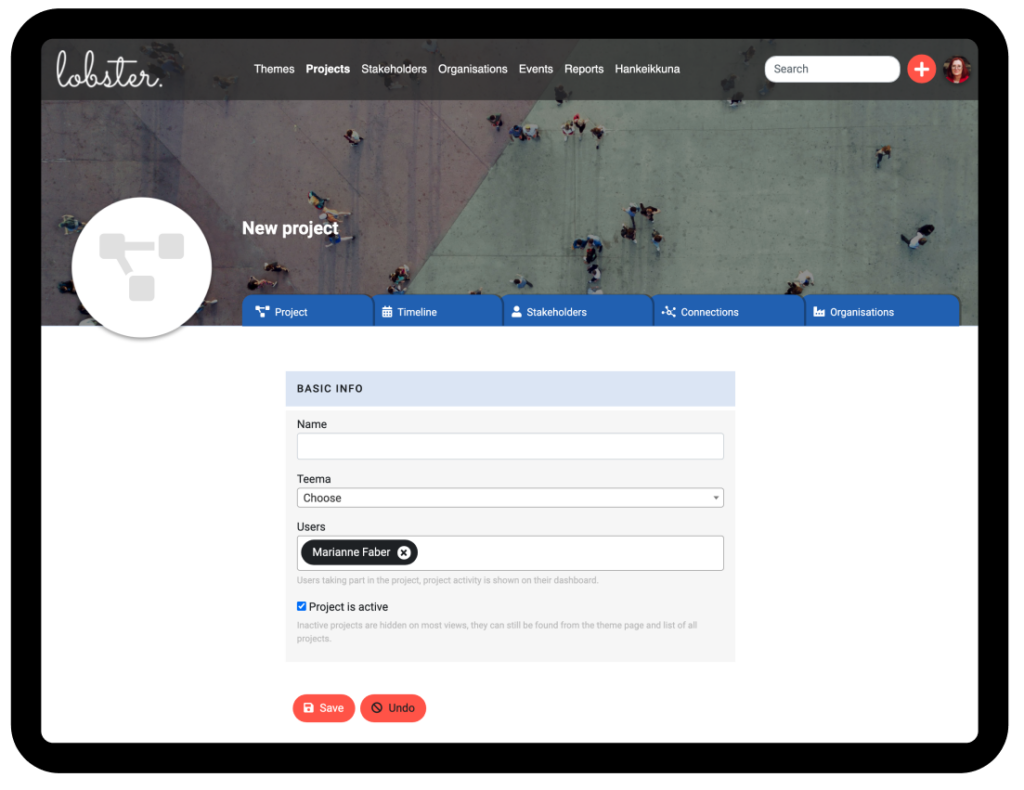
Each Project has a name and a theme the project is assigned to. These two items are the only mandatory items for a Project. The correct theme is selected from a drop-down menu.
What is the team for this project? In Lobster, one or more team members can be responsible for each project and by adding them you ensure that the project and its details will automatically show up on their Lobster Dashboard.
Projects marked as active are shown in different listings. Projects that are not active are hidden from listings and do not interfere with everyday use of Lobster. However, unchecking “Active” does not delete a Project from Lobster, all project-related information is stored for later use.
Next save the project and an Update Comment form will appear at the bottom of the page. This is a way for you to notify your team about things you have added to Lobster. You can either write a comment or delete the notification, depending on your situation.
Learn more on Update Comments.
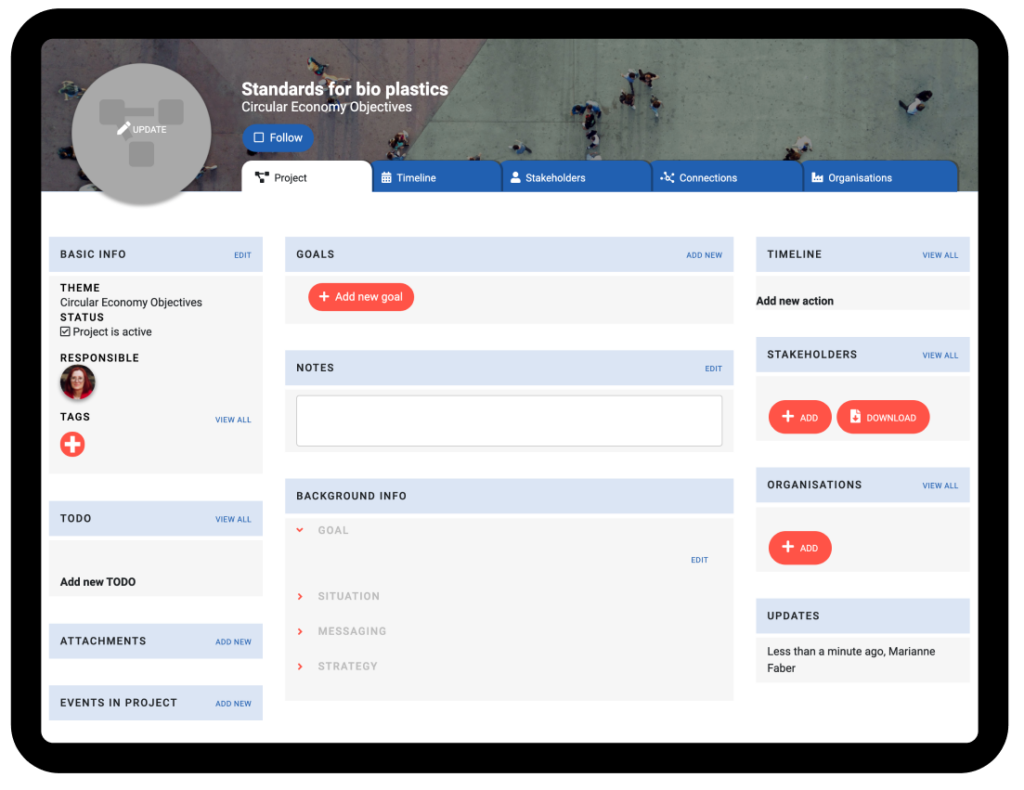
Now it’s time to start building the project by entering relevant information. These are:
- Background information such as the current situation, the campaign strategy and messaging used.
- Goals of the project. Learn more on Lobster’s goals
- TODOs to delegate tasks.
- Actions for the project timeline such as stakeholder meetings.
- Stakeholders and organisations relevant to the campaign.
- Events, either your own or from Lobster’s calendar data.
- Attachments are links to documents on your organisation’s drive or other resources online.
- Notes for storing any other information for your team.

